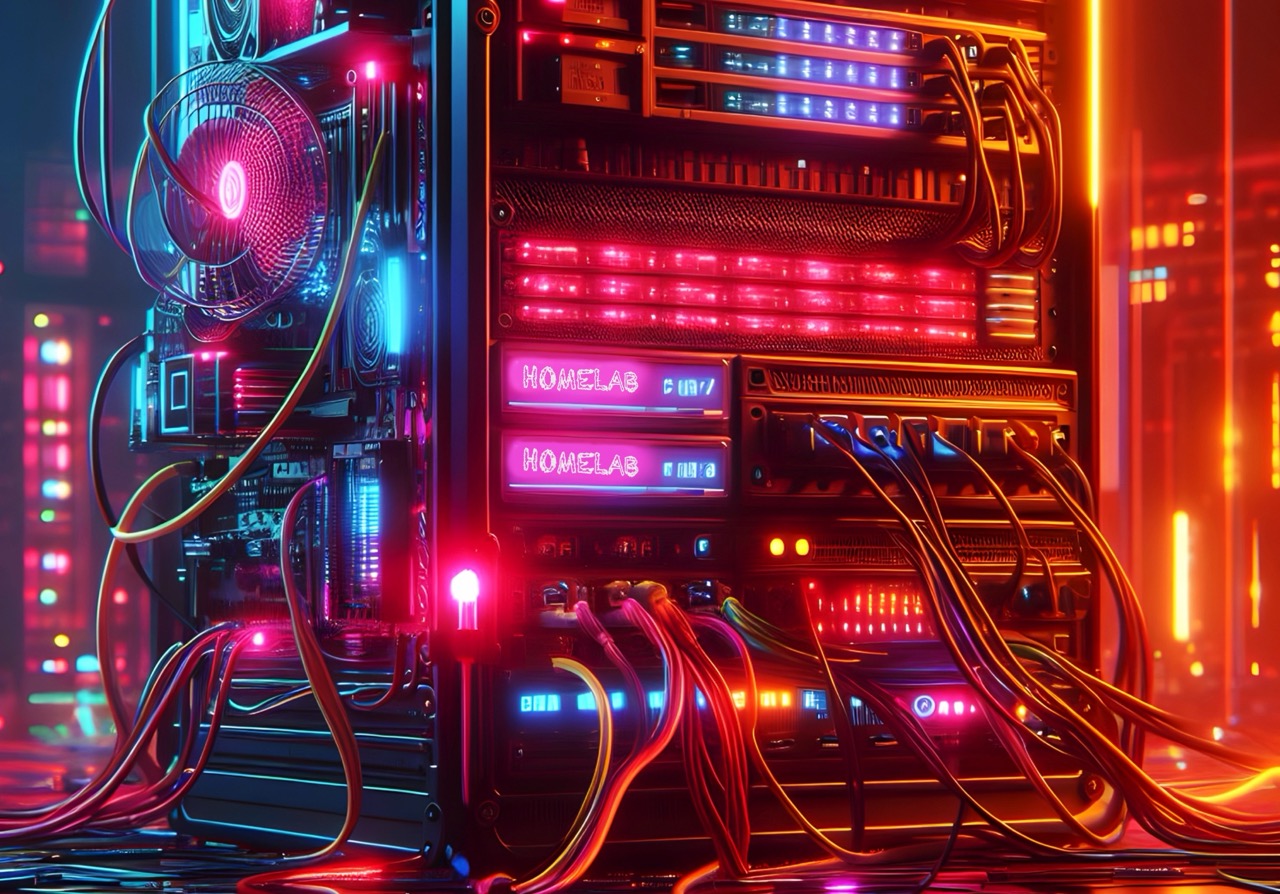Tube Archivist in Home Lab
TubeArchivist is a YouTube media management platform that allows indexing, searching, and storing YouTube videos. It uses YT-DLP to download videos. It’s a comprehensive platform, but the primary advantage here is that it’s deployable via Docker, making it an awesome and easy addition to home labs.
To run it as a containerized workload, start by setting up the directory as follows →
1
mkdir -p $HOME/tubearchivist/{media,cache,redis,es}
Then download the related Docker compose YAML from GitHub. Set the appropriate options in the file. An example final Docker compose template is as follows →
1
2
3
4
5
6
7
8
9
10
11
12
13
14
15
16
17
18
19
20
21
22
23
24
25
26
27
28
29
30
31
32
33
34
35
36
37
38
39
40
41
42
43
44
45
46
47
48
49
50
51
52
53
54
55
56
57
58
59
services:
tubearchivist:
container_name: tubearchivist
restart: unless-stopped
image: bbilly1/tubearchivist
ports:
- 12008:8000
volumes:
- /home/tanq/tubearchivist/media:/youtube
- /home/tanq/tubearchivist/cache:/cache
environment:
- ES_URL=http://tubearchivist-es:9200
- REDIS_HOST=tubearchivist-redis
- HOST_UID=1000
- HOST_GID=1000
- TA_HOST=192.168.1.82 # change this to your server IP
- TA_USERNAME=tubearchivist # change this as necessary
- TA_PASSWORD=tubearchivist # change this as necessary
- ELASTIC_PASSWORD=tubearchivist # should be same as what's below
- TZ=America/Chicago
depends_on:
- tubearchivist-es
- tubearchivist-redis
tubearchivist-redis:
image: redis/redis-stack-server
container_name: tubearchivist-redis
restart: unless-stopped
expose:
- "6379"
volumes:
- /home/tanq/tubearchivist/redis:/data
depends_on:
- tubearchivist-es
tubearchivist-es:
image: bbilly1/tubearchivist-es
container_name: tubearchivist-es
restart: unless-stopped
environment:
- "ELASTIC_PASSWORD=tubearchivist" # should be same as what's above
- "ES_JAVA_OPTS=-Xms512m -Xmx512m"
- "xpack.security.enabled=true"
- "discovery.type=single-node"
- "path.repo=/usr/share/elasticsearch/data/snapshot"
ulimits:
memlock:
soft: -1
hard: -1
volumes:
- /home/tanq/tubearchivist/es:/usr/share/elasticsearch/data
expose:
- "9200"
volumes:
media:
cache:
redis:
es:
Running from this point here is pretty straightforward - simply run the following from the command line →
1
docker compose up # using compose v2
Otherwise, it can also be deployed as a stack in Portainer, which is my preferred way of deployment.
One thing to note - in Portainer, if you specify a bind mount, it will automatically create the directories without the
mkdircommand. However, since Portainer usually runs as root within the container, it will prompt Docker to create the mount as root, which causes issues with the ElasticSearch and TubeArchivist setup due to permissions mismatch with the filesystem. So, it’s best to run themkdircommand before deploying the stack on Portainer to fix that issue.
To be fair, while it can be used a full-fledged personal YouTube theater, for me the only use case is to download videos before a flight rather than getting YouTube premium. Still, the GUI helps a lot to get the videos easily and store them efficiently by channel in the HDD or a mounted flash drive (which is what I do). With that, go get your YouTube game in order!